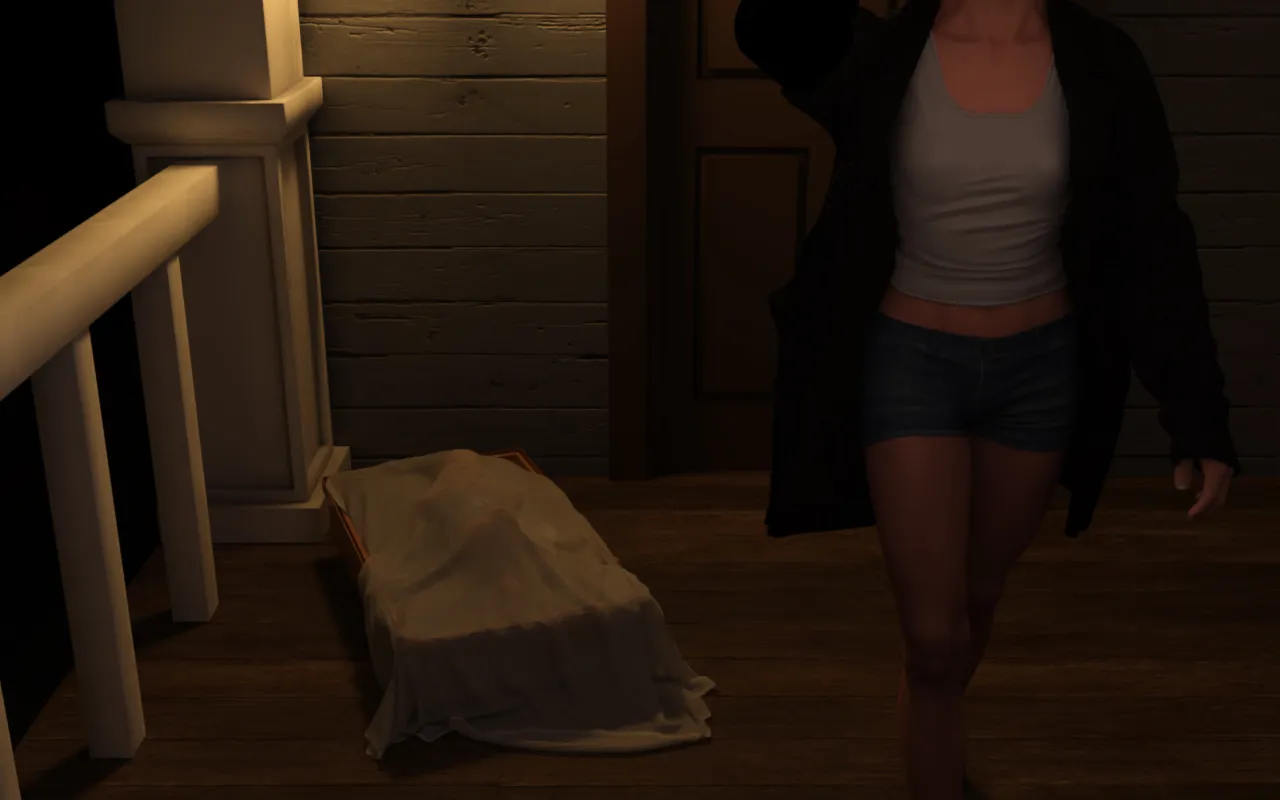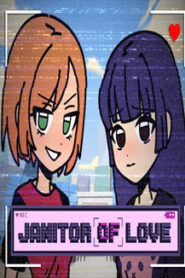Synopsis
Independent Horizons stars Tom, a 20-year-old man who was adopted by a middle-class family, Mr. and Mrs. Cruz, when he was just three months old. After adopting Tom, Mrs. Cruz discovered she was pregnant. The couple was overjoyed and grateful to Tom, calling him a lucky child. That’s when Tom gained a childhood friend, Pauline. Though not connected by blood, Tom finds happiness in having a complete family to call his own.
Changelog
Chapter 2 – Part 1
Total number of words – 14,990 words
Total number of (png) images – 1,368
Total number of (webm) videos – 35
Total number of (mp3) background music – 25
Chapter 1 – v1.0.1
Before the game starts, an explanation of points is provided.
Remade some images in the intro (the MC’s height was increased and he looks older than before); this isn’t finished yet, but I’ll continue to remake them from time to time.
Added some variable points (for example: if Pauline chooses to kiss Mr. Cruz on the cheek, you won’t see any future options related to the other choice).
Fixed the final part where there’s an instruction to save the game for Chapter 2.
Developer Notes
Before you play Chapter II, here are a few things you need to do first. If you want to use your previous save from Chapter 1, you have to update the script.rpa in your Chapter 1 folder and load your old save file (if you have one) then save a new one. You have to SAVE it AFTER you click (blackscreen without text). Then make sure you know which file was saved, rename it to ‘chapter-1-LT1.save’, and copy-paste it into your game’s ‘save’ folder. After that, start the game and try loading your saved file. If you want to load it manually you can as is the file name for example: 1-1-LT1.save, OPEN the game, then go to LOAD, go to PAGE 1 - BLOCK 1, and then load it.
Installation Instructions
Extract, and run the game.
Links
| Options | Operating System | Version |
|---|---|---|
| Android | Chapter 2 - Part 1 | |
| Android | Chapter 2 - Part 1 | |
| Android | Chapter 2 - Part 1 | |
| Mac | Chapter 2 - Part 1 | |
| Mac | Chapter 2 - Part 1 | |
| Mac | Chapter 2 - Part 1 | |
| Win/Linux | Chapter 2 - Part 1 | |
| Win/Linux | Chapter 2 - Part 1 | |
| Win/Linux | Chapter 2 - Part 1 |