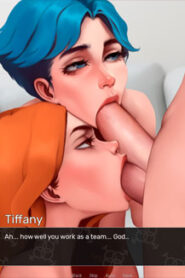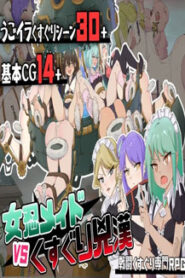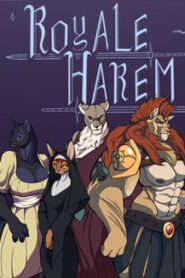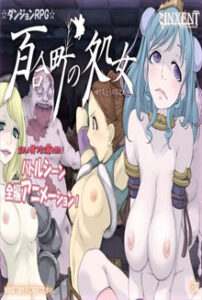
Synopsis
Virgins of Lilytown by Vincent is a story that begins in the ancient civilization of Lilytown. That way of life was destroyed by the invasion of a vicious tribe called the Daduls. Fiercely sexual, the Daduls ravished Lilytown’s beautiful female tribe, called the Lilums, and imposed slave laws. The Lilums were quarantined to a sex district, never to be free again. In the year of fire, twelve Lilums took up swords. In the year of water, twenty-three, and in the year of wind, only four. Each of them challenged destiny, hoping to make it to the world beyond, but it was not to be. Now, there are 8 Lilums who prepare to fight… Pulverize the enemy with captivating loins!
Developer Notes
Controls
Start of the Game (when the crowd is still in front of you):
Right – A list of heroines and their characteristics
Left – Earning money by milking
Z – Rest (when you gain the required amount of experience, your level will increase)
Forward – To the next location
Next Location (before the dungeon):
Forward – To the dungeon
Back – Return to the previous location
Right – Form a squad
Z – Menu
Available, 2 actions with each character:
Select equipment
Sell equipment
Z – Confirm the choice
X – Cancel the choice
In the Dungeon:
Z – Menu
2 actions with each character:
Spells (to get rid of the bright light, use a skill that consumes 1 MP — characters with this skill: Gabriela, Maifang)
Throw out equipment
X – Exit the menu
Encounter with the Enemy:
Z – Engage in combat
X – Retreat (may not work)
Fight:
Z – Confirm selection
X – Cancel selection
Enter – Confirm selection
Attack
Skills
Defense
Installation Instructions
Extract, and run the game.